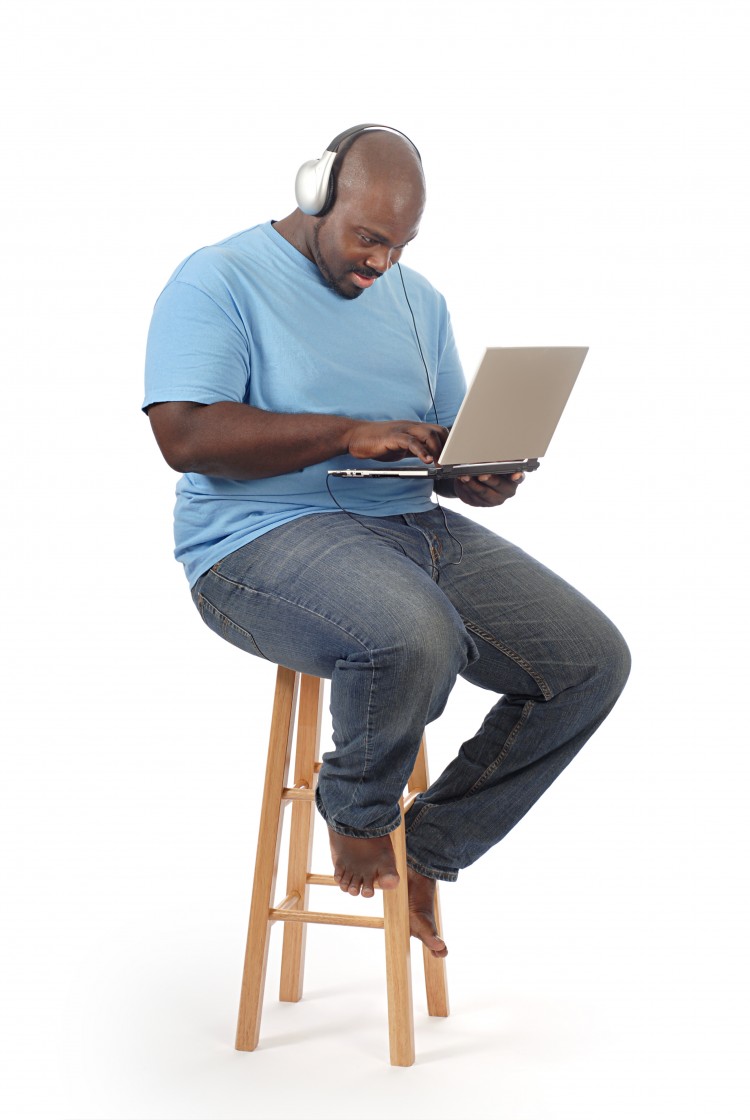You have drone, camera, and equipment ready to go, and you’re out the door en route to your newest adventure. But, wait. A quick check of your drone’s batteries is probably a good idea. What? They didn’t charge? But you left them on the charger all night! Now what?
What do you do if your drone batteries won’t take a charge? How do you handle this problem and other common issues that come up with drones?
Drones are incredible pieces of technology. But, they’re not foolproof. So, when something goes wrong, refer to this drone troubleshooting guide to get you and your equipment back up and running:
My Drone Batteries Won’t Charge
Your drone likely uses LiPo (Lithium Polymer) batteries. These batteries are great because they’re lightweight and have huge storage capabilities. But, they come with downsides. They’re pretty fragile and they need specific care to keep them in top shape. When charging your drone batteries and using your drone, keep these tips in mind:
• Don’t store drone batteries right after you’ve charged them. This may sound weird, but if you store your drone batteries when they’re 100 percent charged, the batteries’ cells can become damaged. Instead, store them when they’re between 25 and 60 percent charged. If batteries have more power than that, fly the drone for a bit to drain some of the juice. This will keep your batteries lasting longer.
• Don’t leave drone batteries plugged in longer than you need. Drone batteries take just about an hour to fully charge. If you leave them in longer, it can reduce the lifespan of the battery.
• Don’t store batteries when they have a 0 percent charge. Packing away drone batteries when they have no charge will also damage the battery cells.
• Don’t charge drone batteries immediately after you’ve drained them. Wait until batteries are cool to the touch, and then charge them up to your desired power.
These guidelines should keep drone batteries in top working condition they are ready to go whenever you are. Looking for other tips to keep your drone working well and avoid unnecessary drone repair? Follow this advice:
• Keep your compass calibrated. Drone compasses can fall out of calibration if exposed to EMI (electromagnetic interference).
• Make sure you have a good signal. Flight controllers with GPS require a good signal in order to arm. To make sure your drone has a clear home location in the event of a radio control system loss of signal, leave your drone on, but disarmed, for a couple of minutes before flying.
• Ensure propellers are spinning in the correct direction. When armed, most flight controller motors spin at slow speeds, so you can evaluate the propellers to make sure they’re turning in the right direction.
These are just a few things you can do to make sure your drone has the best chance of working properly for you, when you need it. Contact DroneFly for more information and drone help.