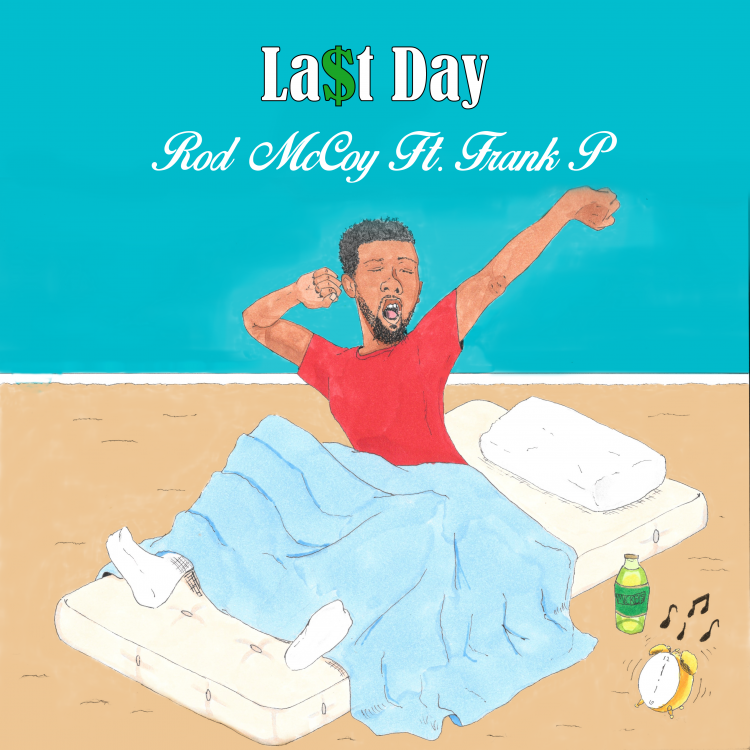Dropping your smartphone into some kind of liquid, whether that’s a toilet or urinal, the bath, the sea or even into your pint, is actually one of the most common ways to damage your iPhone. However, far from being death by drowning, it is possible to resuscitate a water damaged handset with a little careful handling. So if this has ever happened to you, here are our top five tips for drying out a wet iPhone or other mobile device.
1. Get it out of the water! The quicker you retrieve it from wherever it’s been dropped, the better, and whatever you do, don’t plug it in. If it’s already plugged in, unplug it very carefully. Don’t succumb to the temptation to turn it back on to check for damage as this could cause it to short circuit. If the phone is on or in sleep mode, you have two options. Either power down or leave it in sleep mode. Neither is totally satisfactory, as powering down or receiving notifications will cause the screen and operating system to jump into life, thus risking a short circuit.
2. Take it out of its case and remove the SIM card. If you’re confident with your phone, removing the battery is a good idea too. By removing these, you’ll limit the amount of places where water can linger, thus helping to avoid damage to some of the key components.
3. Dropping your iPhone into water is extremely common as shown by mobilephonesdirect.co.uk Phone Crash graphic. Once you’ve recovered it from the water and switched it off, dry off the excess water with a soft cloth, turning the handset upside down and shaking gently, to clear water from the ports and sockets.
4. Use rice or silica gel sachets to draw out interior liquid. Don’t be tempted to use a hairdryer, microwave or put it in the oven, as heat can damage the internal components. Put your iPhone in a big bowl of uncooked rice for at least 48 hours, allowing the rice to absorb the moisture from the phone. Be careful though as rice can easily get stuck in the ports. A far better option is silica gel, the little packets you often find in with your new shoes or electrical items. It’s wise to save some of these just in case of emergencies such as this. Again, 48 hours is recommended.
5. If you’re really confident, you may want to try unscrewing the bottom screws to access the interior, take the battery out and get all water out of the interior with a soft cloth. Remember that this will invalidate any warranty.
Of course, if in doubt, take it to your nearest iPhone repair center.