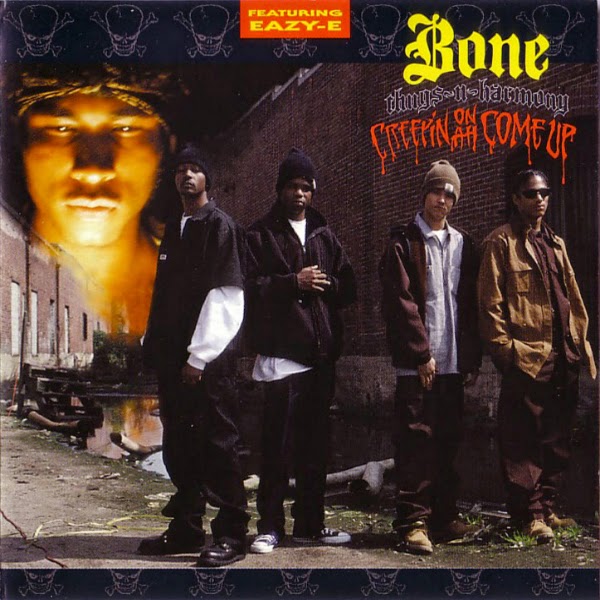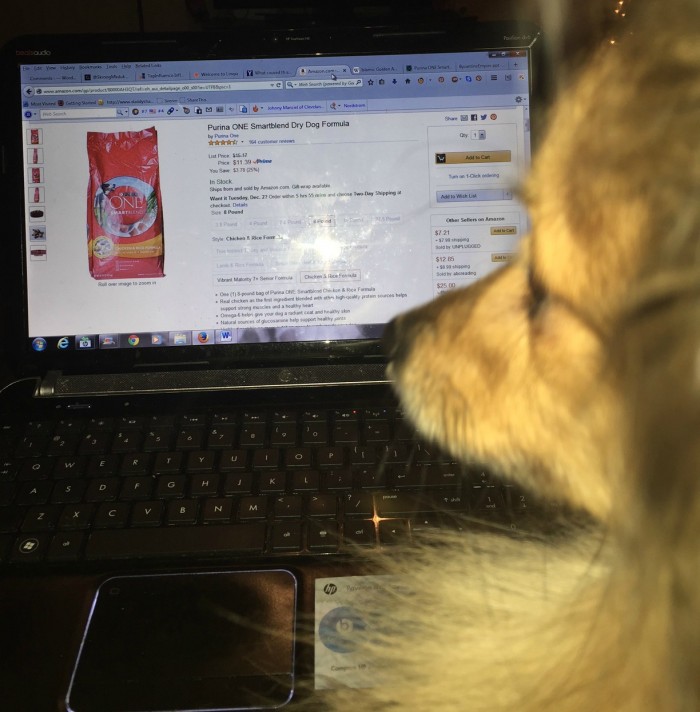This blog post is part of a paid Megan Media and Sling TV blogging program. I received payment and a free Sling TV trial in exchange for providing my review. The opinions and ideas expressed here are my own.
Just like many other parents around the world, I rarely have time to do anything, let alone watch my favorite TV programs, like SportsCenter on ESPN. I don’t have a TV in my office, and spend so much time away from home that my wife and I complain about paying for TV. We never get to watch it! Recently, I got the chance to check out Sling TV, a live-streaming service that is a lot cheaper than we’re used to paying for great television service, and I’ve been able to find a solution to my problem.
Below are a couple of reasons why you should rethink how you watch your favorite channels and jump on board with Sling TV.
Compatibility
One of the best things about Sling TV is that you can simply download the Sling TV app on any iPhone, iPad, or Android. You can also watch it on Amazon Fire TV, Fire Tablets, Fire TV Stick, Apple TV, Roku, Android TV, and Chromecast, or on a Mac or Windows computer. How great is that? If that wasn’t enough, for all you gamers out there, it’s also compatible with the Xbox One system.
Still Watch Your Favorite Programs
Sling TV offers two services. Whichever one you choose, the cost is merely $20 per month. The first is the Best of Live TV, where you stream your favorite live shows, sports news, and hit movies instantly, on ESPN, AMC, CNN, HGTV, Cartoon Network, History Channel, Disney, and more. The other is the Best of Live TV Beta Multi-Stream where you get local favorites and regional sports networks (where available), including Fox and Fox Regional Sports, as well as top shows on AMC, FX, CNN, HGTV, and more on up to three devices simultaneously. The current channel lineup for these streaming services can be found here! These two options offer two different avenues for whatever your TV tastes may be.
If you’re a fan of HBO, Cinemax or select sports and kids programming, Extras are also available for 5-15 bucks more per month. For those people in my family that refuse to pay for expensive cable TV and still use their antennas, Sling TV has them covered, too! Customers can install RCA or TERK OTA antennas to receive free local programming. Another win for Sling TV (and my family members).
My Final Thoughts
After using Sling TV on my iPhone and iPad for several days, I’m absolutely hooked on it! During my breaks at work, my co-workers and I have been watching ESPNews to catch up on highlights from the NBA Finals. I’ve become so hooked on Sling TV, my wife caught me watching Bloodsport on the El Rey Network while we were at the swimming pool. And, because Sling TV is compatible with my kids’ iPads and Xbox Ones, my wife and I can finally ditch our expensive cable TV and save a lot of money at the same time!
Have you experienced the Sling TV app? Are you happy with your cable provider? Are you willing to try Sling TV for just $20 a month? Head to the comments section and let me know if you’re willing to try this new way to watch TV. Come on, let’s take back TV!