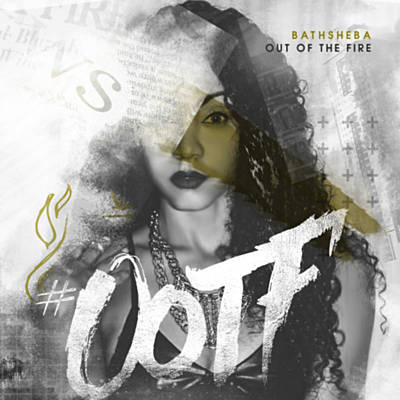A decent computer and a good internet connection are essential to your life. The kids need to do homework, you and your partner need to keep up with Facebook, emails and paying the bills. This, of course, is on top of your busy life consisting of school, work, family time, chores and extracurricular activities and hobbies. The last thing you need to worry about is your computer and the internet letting you down.
What do you use the computer and internet for?
A family’s needs for a computer and the internet is going to be very broad:
- Kids need to be able to do research, write and print off reports and papers for school.
- Parents might need to complete tasks for their jobs.
- Emailing.
- Keeping in touch via Facebook, Instagram, Pinterest, Twitter, etc.
- Watch movies, download music and play games.
- Run a small business from home.
- Take care of small business needs, such as taxes, payroll or scheduling.
Computer recommendations for a family
To know what you need in a computer, you’ve got to know what you plan to do with it. Before you head to the computer store, sit down with your family and discuss how you are going to use your new computer:
Do you need a computer for basic, everyday functions like responding to emails and surfing the internet? Then you may be fine with a basic model that has limited memory and an average central processing unit (or CPU — the computer’s “brain”). You can also get away with integrated graphics (built into the computer).
Will you be downloading and editing a lot of photos, music and videos? In that case, you will want extra memory to store your expanding media collection. You will also need a fast CPU (quad-core or six-core), and plenty of memory (RAM), as well as a graphics card.
When trying to decide what computer to buy, you will no doubt be wondering about whether a Mac, made by Apple or a PC is best. Macs have an excellent reputation and are popular at the moment, while PCs are sometimes seen as a little more dated. In
reality, if you were to open up each computer, you’d find Macs and PCs aren’t so different on the inside. Both have the hardware and computing power to let you create a spreadsheet, surf the Web, or watch your favorite movie. When it comes to a PC, you may want to follow a ‘How to Activate Windows guide‘ so you know that is already and working as it should.
Internet Service Recommendations for a family
- Aim for speeds of 12 Mbps or higher.
- Avoid mobile plans (3G/4G) for your primary source of internet.
- Wi-fi internet network internet network
Internet Speeds for A Family
It is recommended that families have internet with speeds of 12 Mbps or higher. The reason why higher speeds are recommended is because, as a family, you will be sharing the internet, so for every member that’s on the internet, the speeds will be a little bit slower. Then you factor in speed intensive tasks such as streaming movies or gaming, and the internet can become pretty slow. Most internet providers advertise the maximum speeds available, so it’s not unusual to see a difference between your actual speeds and the speeds you signed up for. An internet speed test is a definitive way to test the speed and quality of your internet connection from your current internet service provider.
A 3G mobile plan isn’t the best solution for families, at least for a main source of internet. The main reason being is that there are very few family-friendly plans. Most plans have a data cap of 5 or 10GB, which isn’t very much for a family that watches videos or plays games online, so you’ll undoubtedly go over the limit which can work out to be very expensive. Because of this, you should be looking for a fixed internet connection as your mains source of internet access. Not only will it be cheaper, but you can create a wireless network so that family members with Wi-Fi enabled cell phones and PC tablets can still connect online.
Create a Wireless Network Instead
Instead of purchasing a mobile plan, or multiple internet plans, your family could create a wireless network, which is easy enough to do.
All you need for a wireless network is a router, which plugs into your computer and modem. Then each device in your network will need a wireless modem, such as a USB stick or wireless card. Many modems are built into laptops, tablets and phones nowadays, too. In that case, all you’ll need to do is connect your computer or tablet to your network.
Having a wireless network will mean that you can buy one internet plan and the whole family can use it as long as they’re within range of the signal so you can all do your own thing, wherever you are in the house.