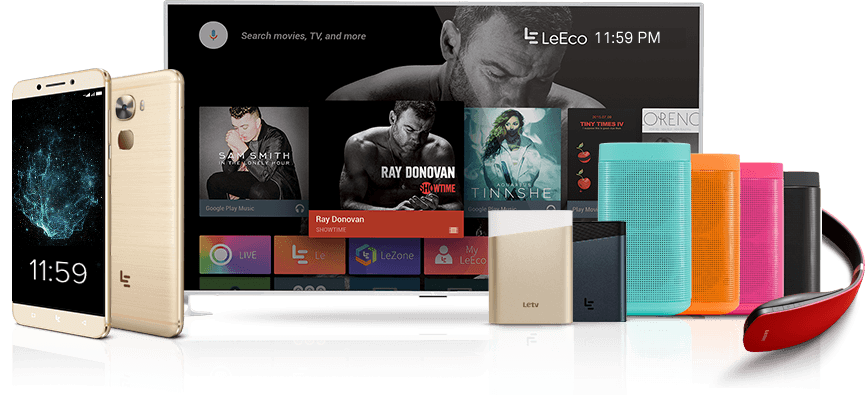Everyone makes use of the internet at home, and today it is more important than ever that we all have a decent internet connection in the home. After all, many of us even work from home now, and for that having a good internet connection is very often vital and necessary. If you often feel as though you are not getting the advertised average speed at home, then there are a few things you can do to improve upon that. Let’s take a look at some of the best of these methods right now.
Believe it or not, your router might need a rest from time to time. We are so used to having an always-on internet, where we never turn the router off, that it can be hard to understand that the machine might function better if you occasionally give it a rest. This is as simple as turning it off for the night once a month, or even just resetting it occasionally to refresh it. This alone can help, so it’s something you might want to do first of all before you try other methods. Combined with some other methods, it can be really surprisingly effective.
Reposition The Router – And Check Cables
You might also want to consider repositioning the router, as sometimes the issue is simply that it is not in the best place for a good connection. If it is tucked away in a corner of the house away from all the computers, that clearly doesn’t make much sense, so bringing it into a more central position could be worthwhile. At the same time, if you know what you are doing and you are technically minded, you could check the fiber optic cables to see if it is all in order, perhaps even using a fiber fusion splicer where appropriate. But only if you are confident, you can do so safely.
Use An Ethernet Cable
If you are looking to speed up your internet, you might want to consider not connecting to the router wirelessly. We have come to think of wireless as ‘the way to go’ when it comes to the internet, but if you are using a computer at home, you might as well just use a cable, if you are set up to do so. Simply plug each end into the computer and the router, and you will have faster internet for that device in no time.
Get Rid of Viruses
Sometimes the issue is with the computer rather than the router or connection itself, and one of the most important and common computer issues here is viruses. These slow down your computer and your access to the internet profoundly, so it’s a clever idea to get rid of them and keep them from returning by installing a decent antivirus software. This is one of the most important things to do when you are trying to get faster internet at home, and it’s also just generally a clever idea.